Step 1: Create your site backup using Duplicator.
Follow step two at this website.
Step 2: Import your WordPress site to your local computer.
Create a folder for your WordPress site under C:\xampp\htdocs. I called mine mywordpresstest.
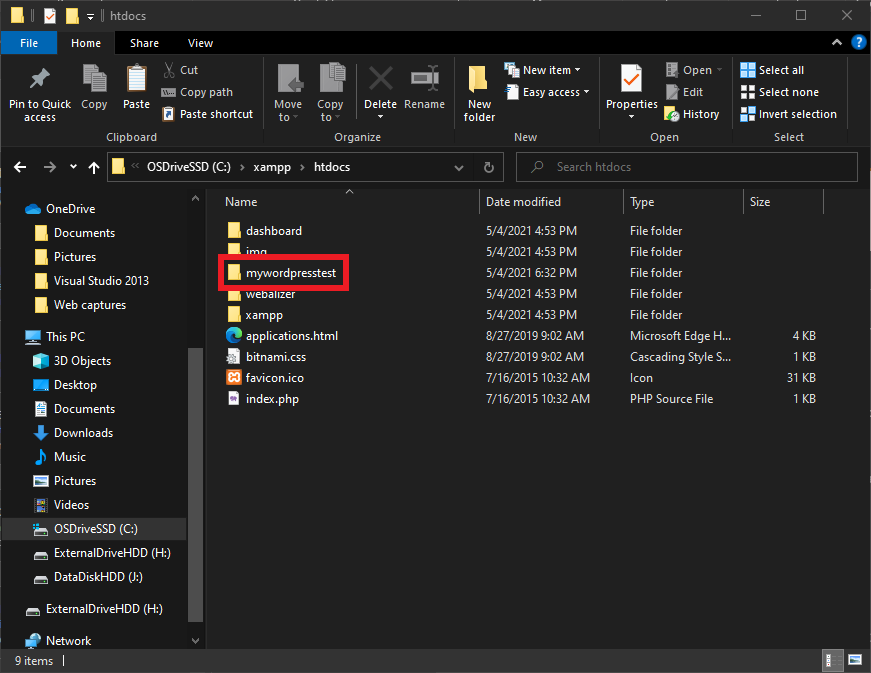
Step 3: Create a database on your local computer.
- Start MySQL in XAMPP.
- Start Apache server in XAMPP.
- Click the Admin button for MySQL.
- Login to phpMyAdmin.
- Click on the Databases tab.
- Enter a database name of your choosing and leave the default collation.
- Click Create.
- Click the User account tab.
- Click the “Add user account” link.
- Create a username and password and leave the rest at defaults.
- Click Go.
- Click on the privileges tab at the top.
- At the bottom click “Add user account”
- Create a username and password and leave the rest at defaults.
- Under the “Database for user account section” ensure the “Grant all privileges on database” for your database is clicked. Example, “Grant all privileges on database mywordpresstest.”
- Click Go.
Step 4: Start the duplicator migration process
In your web browser, go to localhost/mywordpresstest/installer.php to run the installer.
Then follow step 6 here. Note: after duplicator is finished it says to log in to your site at the “Test Site” step. Use the same login that you use on your public website.
And that’s it for this post. Thank you for reading!
[6172]PH2: The Best Online Casino in the Philippines for Legit Slots and Seamless GCash Gaming Experience the ultimate gaming thrill at **ph2 online casino**, recognized as the **best online casino Philippines**. Offering a secure **ph2 login**, our platform features a massive selection of **legit online slots Philippines** and a wide variety of live dealer games. Enjoy the convenience of **GCash online gambling PH** for seamless, instant deposits and fast withdrawals. Join PH2 today—the most trusted destination for secure, fair, and high-paying casino action in the country! visit: ph2
[197]fill777 Online Casino Philippines: Official Login, Register, and App Download for Premium Slot Games Join fill777 Online Casino Philippines! Secure fill777 login, easy register, and premium fill777 slot games. Get the fill777 download for mobile app. The #1 fill777 online casino! visit: fill777
[2942]PHPlus Online Casino: Top Slot Games in the Philippines. Login, Register, and Download the App to Win Big. Experience the best phplus slot games at PHPlus Online Casino Philippines! Phplus login, phplus register, or phplus download app today for your chance to win big. visit: phplus
[5476]Jilihot Online Casino: The Best Philippines Slot Games. Experience Seamless Jilihot Login, Easy Register, and Secure App Download Today. Join Jilihot Online Casino for the best Philippines slot games. Experience a seamless Jilihot login, fast Jilihot register, and secure Jilihot app download. Start winning today! visit: jilihot
[1420]888jl: Top Online Casino Philippines – Fast 888jl Login, Register & App Download for Elite Slot Games Join 888jl, the Philippines’ top online casino. Fast 888jl login & 888jl register for elite 888jl slot games. Secure your 888jl app download & 888jl casino login today! visit: 888jl
[5814]PGJili Online Casino Philippines: Fast PGJili Login, Register & App Download for Premium PGJili Slot Games. Join PGJili Online Casino Philippines for premium PGJili slot games. Enjoy fast PGJili login, easy PGJili register, and seamless PGJili app download. Play and win today! visit: pgjili
[5474]2ph Online Casino: Secure 2ph Login, Register & App Download for Premium PH Slots. Experience premium gaming at 2ph Online Casino! Secure 2ph login & 2ph register for access to top-tier 2ph slots. Get the 2ph app download today for the best PH casino action. visit: 2ph
[4301]PlusAce Casino: Top Online Slots in the Philippines. Access PlusAce Login, Register, and App Download for Exclusive Rewards. Experience PlusAce Casino, the #1 site for online slots in the Philippines. Quick PlusAce login, PlusAce register, and PlusAce download for rewards. Play PlusAce slot now! visit: plusace
[8540]Phaaa Online Casino Philippines: Secure Phaaa Login & Register to Play Premium Phaaa Slot Games. Phaaa Download App for the Ultimate Mobile Casino Experience. Experience premium Phaaa slot games at Phaaa Online Casino Philippines. Secure Phaaa login & Phaaa register today! Phaaa download app for the best mobile gaming. visit: phaaa
[5436]Experience top-tier 55jili slot games today! Use our official 55jili casino link for a fast 55jili login, easy register, and secure 55jili app download in the Philippines. Experience top-tier 55jili slot games today! Use our official 55jili casino link for a fast 55jili login, easy register, and secure 55jili app download in the Philippines. visit: 55jili
[9648]Evotaya: The Best Slot Online in Philippines. Quick Login, Easy Register, Official App Download, and Secure Link Alternatif for Big Wins. Join Evotaya, the best slot online in Philippines! Experience quick evotaya login, easy register, official app download, and secure link alternatif for big wins. visit: evotaya
[7468]Experience the best at Superace88 Online Casino Philippines. Quick Superace88 login, easy register, and Superace88 app download for the ultimate Superace88 slot gaming experience. Join Superace88, the #1 online casino in the Philippines! Experience quick Superace88 login, easy register, and Superace88 app download for the best Superace88 slot gaming. visit: superace88
[1618]Playphp Official Site: Secure Login, Register & App Download for the Best Philippines Online Slots. Visit Playphp Official Site for the best Philippines online slots. Secure Playphp login, easy Playphp register, and Playphp app download. Win big with Playphp slot games today! visit: playphp
[1127]PH96: Secure Login & Register. Top PH96 Slot games and Casino Login in the Philippines. Get the PH96 App Download for premium gaming. Experience premium gaming at PH96! Secure ph96 login & fast ph96 register for top ph96 slot games. Access your ph96 casino login & get the ph96 app download now. visit: ph96
[5331]Top Philippines Online Casino & Slot Games: Easy vipjl Login, Register, and Official vipjl App Download Today. Join vipjl, the top Philippines online casino for elite vipjl slot games. Experience easy vipjl login, fast vipjl register, and the official vipjl app download. Play and win big at the most trusted online gaming platform in the PH today! visit: vipjl
[6837]Jiliko Online Casino Philippines: Secure Jiliko Login, Register, App Download & Best Slots Experience Jiliko Online Casino Philippines! Enjoy secure Jiliko login, fast Jiliko register, and top Jiliko slots. Jiliko app download now for the best PH gaming. visit: jiliko
[4444]JILI188 Login & Register: Official Link for App Download and Top Philippines Slot Games Join JILI188 for the best Philippines slot games! Use our official link for easy jili188 login & register. Get the jili188 app download and start winning big today! visit: jili188
[5645]Pin77 Philippines: Official Login, Register & App Download. Experience Top Pin77 Slot Games and Secure Link Alternatif. Join Pin77 Philippines for the official pin77 login and pin77 register. Play premium pin77 slot games, get the pin77 download app, and access secure pin77 link alternatif today. visit: pin77
[5927]Boss778 Philippines: Top Slot Games, Secure Login, & Easy Register. Download the App and Access Link Alternatif for the Best Online Casino Experience. Experience the ultimate online casino at Boss778 Philippines. Enjoy top boss778 slot games, secure boss778 login, and easy boss778 register. Access the boss778 download app and link alternatif now! visit: boss778
[7713]Fairspin Philippines: Top Online Slots, Easy Login, Register & App Download with Exclusive Casino Bonuses. Experience top online slots at Fairspin Philippines. Quick fairspin login, fairspin register & app download. Claim your exclusive fairspin casino bonus today! visit: fairspin
[2937]Betroom Philippines: Top Online Slot Casino. Easy Betroom Login, Register, Download App, and Link Alternatif for the Best PH Gaming Experience. Experience the best at Betroom Philippines! Quick betroom login, register, and app download. Access the latest betroom link alternatif for top betroom slot games and the ultimate PH gaming experience. Join and win today! visit: betroom
[2608]WinPH Online Casino Philippines: Easy WinPH Login, Register & App Download for Top Slots & Games. Join WinPH Online Casino Philippines for the ultimate gaming experience. Enjoy easy WinPH login, quick WinPH register, and fast WinPH app download to play top WinPH slots and casino games. Start winning big today at the most trusted WinPH online casino in the PH! visit: winph
[771]jililph app|jililph slots|jililph register|jililph giris|jililph download Experience the ultimate gaming thrill at jililph, the premier online casino in the Philippines. Play the latest jililph slots, complete your jililph register to claim exclusive bonuses, and enjoy seamless mobile gaming with a quick jililph download. Access the jililph app today via secure jililph giris login and start winning big! visit: jililph
[8661]ta777 Official Site: Best Online Slot Casino in the Philippines. Easy ta777 Login, Fast Register, and Secure App Download. Experience the ta777 official site, the top online slot casino in the Philippines. Enjoy easy ta777 login, fast ta777 register, and secure ta777 app download. Play premium ta777 slot games and start winning big today! visit: ta777
[8817]Goated Official Site: Top Online Slots & Casino in the Philippines. Secure Goated Login, Easy Sign Up, and Official App Download. Experience the ultimate online gaming at the Goated official site, the #1 destination for top-rated Goated slots and casino games in the Philippines. Benefit from a secure Goated login and a fast, easy Goated sign up process to start winning today. Don’t miss out on the action—get the official Goated app download for seamless mobile play. Join the Goated community for a trusted, premium, and thrilling gambling experience! visit: Goated
[4886]PH78 Login & Register: Top Philippines Casino Online, Slots & App Download Join PH78, the top Philippines casino online! Experience seamless ph78 login and ph78 register to access premium ph78 slot games and exclusive bonuses. Secure your ph78 app download today for the best mobile gaming experience and start winning anytime, anywhere! visit: ph78
[8547]ph567 Online Casino: The Best Legit Gambling Site in the Philippines with Slot Games & Easy GCash Login. Experience ph567 Online Casino, the best legit gambling site in the Philippines. Enjoy top-tier ph567 slot games with a seamless ph567 login gcash experience. Join the #1 legit online casino Philippines today for premium gaming, big wins, and secure payouts! visit: ph567
[4397]SBOTOP Login & Register | Best Slot Games, App Download & Official Link Alternatif Philippines Join SBOTOP Philippines! Quick SBOTOP login & register for premium SBOTOP slot games. Get the SBOTOP app download & official SBOTOP link alternatif for secure play. visit: SBOTOP
[3530]okplay Philippines: Top Casino & Slot Games. Fast okplay login, register, and official app download. Experience premium gaming at okplay Philippines! Enjoy top-tier okplay slot and casino games. Quick okplay login, easy okplay register, and official okplay download for the best mobile experience. Join the ultimate online casino destination in the Philippines today! visit: okplay
[8436]Okiebet Casino Philippines: Official Okiebet Login, Register & Download APK for the Best Okiebet Slot Online Experience. Join Okiebet Casino Philippines! Easy Okiebet login & Okiebet register for the best Okiebet slot online games. Get the Okiebet download APK & start winning today! visit: okiebet
[5551]90jili Online Casino Philippines: Secure Login, Easy Register, & App Download for the Best Slot Games. Experience the ultimate gaming at 90jili Online Casino Philippines! Enjoy a secure 90jili login, easy 90jili register, and fast 90jili app download to play the best 90jili slot games. Join now for top rewards and a premium casino experience in the Philippines. visit: 90jili
[8795]42vipph Online Casino Philippines: Easy Login, Register & App Download for Top Slot Games Experience the best at 42vipph Online Casino Philippines! Quick 42vipph login & 42vipph register to play top 42vipph slot games. Get the 42vipph app download now! visit: 42vipph
[688]777perya Online Casino Philippines: Easy Login, Register & App Download for the Best Slot Games. Join 777perya Online Casino Philippines! Experience easy 777perya login, fast register, and the official app download for top-tier slot games. Play and win today! visit: 777perya
[3788]SuperPH Online Casino: Your Top Destination for Slots in the Philippines. Login, Register, or Get the SuperPH App Download to Play and Win Today! **Meta Title:** SuperPH Online Casino: Best Slots in the Philippines | Login & Register
**Meta Description:** Welcome to SuperPH Online Casino, the Philippines’ top spot for SuperPH slots. Quick SuperPH login or register to start. Get the SuperPH app download and win big today! visit: superph
[5370]The Top Online Casino in the Philippines: Premium Slots and Fast GCash Gaming. visit: taya333
[6089]Experience the best BBJL slot online and casino login in the Philippines. Get started with easy BBJL register, login, and official BBJL app download for premium gaming rewards. Experience the best BBJL slot online and bbjl casino login in the Philippines. Fast BBJL register, secure bbjl login, and official BBJL app download for premium rewards. visit: bbjl
[1127]jl333 Online Casino Philippines: Best Slots, Easy Login, Register & App Download Join JL333 Online Casino Philippines for the best JL333 slot games. Quick JL333 login, easy JL333 register, and secure JL333 download for mobile play. Sign up today! visit: jl333
[6527]p898 Login & Register: Official Philippines Slot Gaming. Access p898 Download & p898 Link Alternatif for the Best Slot Experience. Join p898, the official Philippines slot gaming hub! Quick p898 login & p898 register. Access p898 download & p898 link alternatif for the ultimate p898 slot experience today. visit: p898
[1074]jljl7 Casino Philippines: Login, Register & App Download for Top Online Slots Experience the best online gaming at jljl7 Casino Philippines! Secure your jljl7 login, complete your jljl7 register, and get the jljl7 app download to enjoy top-rated jljl7 slot games. Join the leading jljl7 casino today for exclusive rewards and big wins! visit: jljl7
[9816]774pub Online Casino: Best 774pub Slot Games in the Philippines. Fast 774pub Login, Register, and Official 774pub App Download. Experience the best 774pub online casino in the Philippines. Fast 774pub login, 774pub register, and official 774pub app download for top 774pub slot games. visit: 774pub
[1743]jl10 Online Casino Philippines: Quick jl10 Login, Register & jl10 Slot Games. Get the jl10 App Download for the Best Gaming Experience! Join jl10 Online Casino Philippines for the best gaming! Fast jl10 login, easy jl10 register, and huge jl10 slot wins. Get the jl10 app download and start winning today! visit: jl10
[4514]lodi777 register|lodi777 app|lodi777 casino|lodi777 slots|lodi777 login Join lodi777 casino, the Philippines’ premier gaming hub! Complete your lodi777 register, access your lodi777 login, and enjoy top-tier lodi777 slots. Download the lodi777 app for a seamless mobile experience and start winning today! visit: lodi777
[5722]KG777 Online Casino Philippines: Secure Login, Register & App Download for Top Slot Games Experience the best at KG777 Online Casino Philippines. Secure kg777 login & register to enjoy top kg777 slot games. Get the kg777 app download for 24/7 mobile fun! visit: kg777
[1447]Winph444 Online Casino Philippines: Quick Login, Register & App Download for the Best Winph444 Slot Games. Experience the best at Winph444 Online Casino Philippines! Access quick Winph444 login and register to play top Winph444 slot games. Secure Winph444 app download here for big wins! visit: winph444
[365]jl4 Casino Philippines: Best jl4 Slot Games, Easy jl4 Login, Register & Official jl4 App Download. Join jl4 Casino Philippines! Enjoy easy jl4 login, fast jl4 register, and the best jl4 slot games. Get the official jl4 app download today for premium casino action. visit: jl4
[1381]N777 Online Casino Philippines: N777 Login, Register & App Download for the Best Slot Games Join N777 Online Casino Philippines for the ultimate gaming experience! Access your n777 login, complete your n777 register, and play the best n777 slot games. Secure your n777 app download today and start winning at the top n777 online casino in the PH! visit: n777
[4634]Experience the best phmoba slot games and online casino action. Secure your phmoba login, register today, and get the phmoba app download for the ultimate Philippines gaming experience. Join phmoba for the best slot games and online casino action in the Philippines. Secure your phmoba login, register today, and get the phmoba app download for instant play! visit: phmoba
[2732]Bet777 Official Site: The #1 Philippines slot online platform. Register today, access your Bet777 login, and get the Bet777 app download for an elite gaming experience. Experience the #1 Philippines slot online platform at Bet777 Official Site. Quick Bet777 login, easy Bet777 register, and Bet777 app download for elite gaming today! visit: bet777
[3019]Taya777: The Most Trusted Legit Online Casino and Best Slots in the Philippines visit: taya777login
[9909]Gopub Philippines: Top Slot Games, Easy Login & Register. Get the Gopub App Download and Official Link Alternatif for the Best Online Casino Experience. Experience the best of Gopub Philippines with top gopub slot games, easy gopub login, and fast gopub register. Get the official gopub app download and gopub link alternatif for a seamless online casino experience. Join now for big wins! visit: gopub
[3477]88jl Casino Philippines: 88jl Login, Register, Slot Games & App Download Experience top-tier gaming at 88jl Casino Philippines. Fast 88jl login & 88jl register to play premium 88jl slot games. Secure 88jl app download for mobile. Join 88jl casino today! visit: 88jl
[1243]TG77 Casino: Best Online Slot Games in the Philippines. Login, register, and download the TG77 app today for exclusive rewards. Experience the best TG77 slot games at TG77 Casino Philippines. TG77 login or register now for exclusive rewards. TG77 download the app today and start winning! visit: tg77
[7732]Maxgaming Philippines: Experience the best online casino Philippines with secure login and fast GCash payouts. Experience the ultimate thrill at Maxgaming Philippines, the best online casino Philippines. Access a secure Maxgaming login to explore top-tier Philippines online gambling options and enjoy lightning-fast GCash casino Philippines payouts. Join today for a safe, reliable, and premium gaming experience tailored for Filipino players. visit: maxgaming
[3371]DCTCasino Philippines: Best Online Slots, Easy Login & Sign Up. Register and App Download Today! Experience the best dctcasino online slots in the Philippines! Secure your dctcasino login, complete your dctcasino register or sign up today. Get the dctcasino app download for instant access and big rewards! visit: dctcasino
[6654]Jiliaa Online Casino Philippines: Quick Jiliaa Login, Register & App Download for Top Slot Games. Experience the best of Jiliaa Online Casino Philippines! Enjoy quick jiliaa login, easy jiliaa register, and seamless jiliaa app download for top-tier jiliaa slot games. Join today for a premium gaming experience and start winning big! visit: jiliaa
[2202]PH357: Best Online Casino & Slots in the Philippines. Quick PH357 Login, Register, and App Download to Win Big Today! Join PH357, the Philippines’ top online casino. Secure PH357 casino login, fast ph357 register & ph357 app download. Play ph357 slot games and win big today! visit: ph357
[65]Peso888 Casino: The Best Online Casino in the Philippines. Easy Peso888 login, quick register, and Peso888 app download for premium slots and games. Experience Peso888 Casino, the best online casino in the Philippines. Secure peso888 login, fast peso888 register, and peso888 app download for premium slots today! visit: peso888
[8777]PH444 Online Casino: Secure Login, Registration & App Download for Top Slot Games. Join PH444 Online Casino for the best ph444 slot games! Enjoy secure ph444 login, fast ph444 registration, and easy ph444 app download. Play and win big at the top-rated online casino in the Philippines today. visit: ph444
[1574]Gobetplay: #1 Philippines Online Casino. Secure Login, Register & App Download for Premium Slot Online & Official Link Alternatif. Join gobetplay, the #1 Philippines Online Casino! Secure gobetplay login, register & app download. Play premium gobetplay slot online via our official link alternatif today. visit: gobetplay