Using this walkthrough, I use Ansible to create resources in my Microsoft Azure account. I then use Ansible to create a virtual machine within that environment. I’m running Ansible on my localhost within the Windows Subsystem for Linux. This page gives an outline and then showcases parts of this project. You can find the Ansible files used in this project here.
- Create a resource group
- Create a virtual network
- Create a subnet within the virtual network
- Create a public IP address
- Create a network security group
- Create a virtual network interface card
- Create a storage account
- Create a virtual machine
- Interactively SSH into the virtual machine using Azure Cloud Shell
- Deallocate virtual machine
The following excerpts are shown below:
- The entire contents of the file that creates a network security group
- Interactive SSH session with the virtual machine
- Details about the virtual machine as seen in the Azure portal
---
# creates a network security group in Azure
- hosts: localhost
connection: local
tasks:
- name: Create Network Security Group - {{ name }} in Resource Group - {{ ResourceGroup }} that allows SSH
azure_rm_securitygroup:
resource_group: "{{ ResourceGroup }}"
name: "{{ name }}"
rules:
- name: SSH
description: Allow SSH traffic on TCP port 22
protocol: Tcp
destination_port_range: 22
access: Allow
priority: 1001
direction: Inbound
register: nsg
- debug:
var: nsg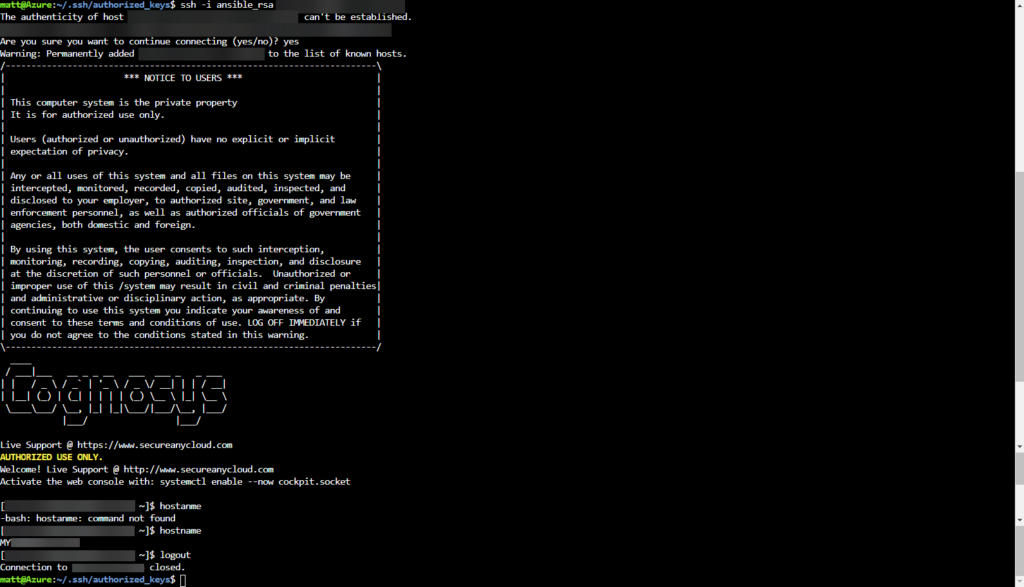
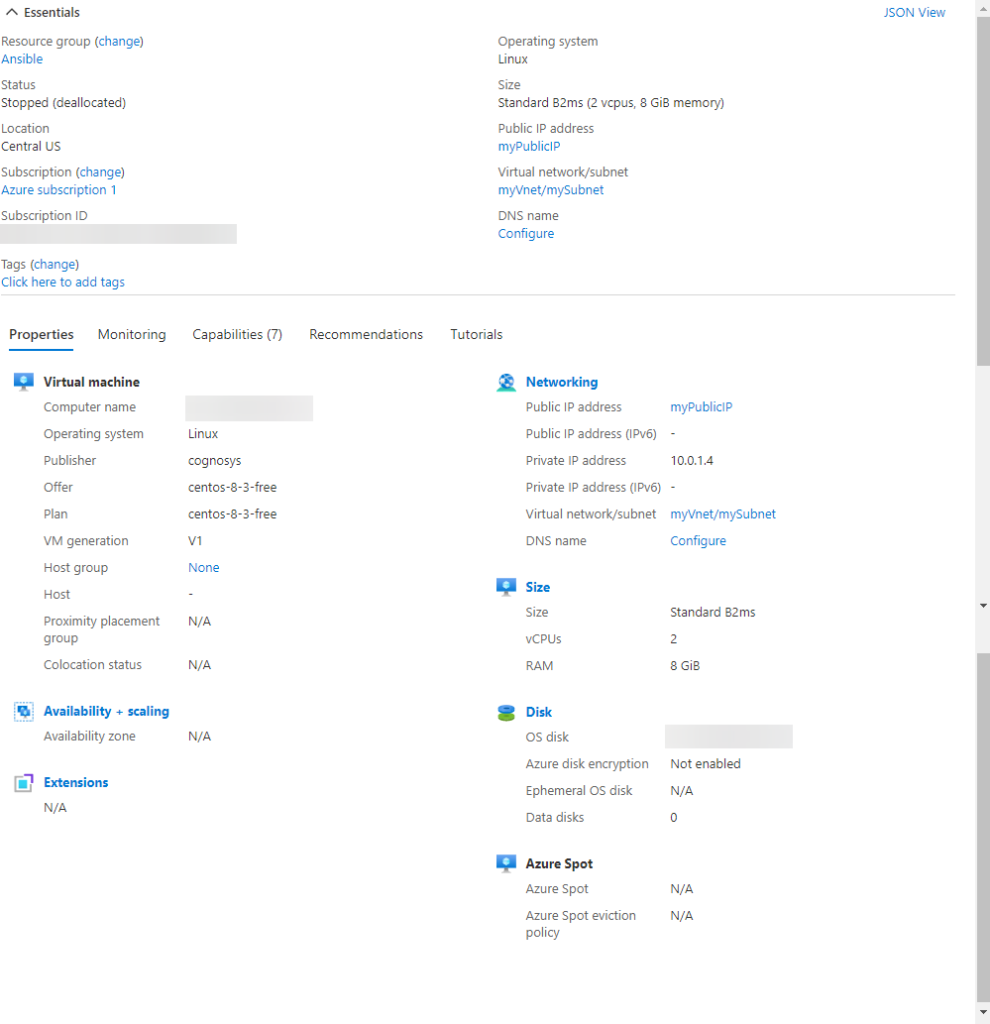
And that’s it for this post! Thank you for reading!
[5082]Ninogaming: Official Philippines Slot Online – Login, Register & Download APK via Link Alternatif Join Ninogaming, the official Philippines slot online platform. Access easy ninogaming login, register today, or download apk via link alternatif for premium gaming. visit: ninogaming
[8974]JILI178 Login & Register: Best JILI178 Slot & Casino Online in Philippines | App Download Experience the best JILI178 slot and casino online in the Philippines! Secure jili178 login and jili178 register for exclusive bonuses. Get the jili178 app download for 24/7 mobile gaming. Join the top-rated JILI178 casino online today and win big! visit: jili178
[3189]Jilibay Online Casino Philippines: Top Jilibay Slots, Easy Login, Register & App Download for the Ultimate Gaming Experience. Join Jilibay Online Casino Philippines for top Jilibay slots! Quick jilibay login, easy jilibay register, & fast jilibay app download. Play and win big today! visit: jilibay
[8599]57v Official Casino: Best 57v Slot Online in the Philippines. Quick 57v Login, Register, and 57v App Download. Experience the best 57v slot online at 57v Official Casino Philippines. Quick 57v login and 57v register for big wins. Get the 57v app download now for premium play! visit: 57v
[4837]777phl Online Casino Philippines: Easy 777phl Login, Register & App Download for Premium Slots. Experience the ultimate 777phl Online Casino Philippines! Enjoy easy 777phl login and register today for premium 777phl slots. Get the 777phl app download now to play and win big on the go! visit: 777phl
[822]Official Pogo Slot Login & Register: Download Pogo APK for Gacor Slots & Link Alternatif Philippines Experience the ultimate gaming at Pogo! Access the official Pogo Slot Login, Register easily, and get the Pogo APK download for Pogo Slot Gacor. Use our Pogo Link Alternatif for secure, 24/7 access and big wins in the Philippines. visit: pogo
[2588]FK777 Online Casino Philippines: Best Slot Games, Fast Login, Easy Register & App Download. Experience the best of FK777 Online Casino Philippines! Enjoy top-tier fk777 slot games with fast fk777 login and easy fk777 register. Secure your fk777 app download today for a premium mobile gaming experience and big wins. visit: fk777
[9367]The Premier Online Casino in the Philippines for Top-Rated Jili Slots visit: 93jili
[5926]sg777 Casino Philippines: Official sg777 Login, Register, & App Download for Premium Online sg777 Slot Games. Join sg777 Casino Philippines! Access the official sg777 login and register page for premium sg777 slot games. Get the sg777 app download for the ultimate sg777 casino experience today. visit: sg777
[2087]747bet Philippines: Secure Login, Fast Register & Official App Download for Top Online Slots and Casino Games. Join 747bet Philippines for the best gaming! Access our official 747bet casino link for a secure 747bet login & fast 747bet register. Play top 747bet online slots and get the 747bet app download for mobile play. visit: 747bet
[5925]234win Official Site: Easy Login, Register & App Download for the Best Slot Online in the Philippines. Experience the best 234win slot online in the Philippines! Visit the 234win official site for fast 234win login, easy 234win register, and the 234win app download. Join now! visit: 234win
[3195]Experience the best at 777pnl, the top online casino in the Philippines. Easy 777pnl login and register process to enjoy premium 777pnl slots. Get the 777pnl app download now for 24/7 winning action! Join 777pnl, the top online casino in the Philippines! Enjoy easy 777pnl login and register access to premium 777pnl slots. Get the 777pnl app download for 24/7 wins. visit: 777pnl
[6853]mrphl Philippines: Best Slot Online & Casino Games. Easy mrphl Login, Register, and Official App Download for Premium Gaming. Experience the best mrphl slot online and casino games in the Philippines. Fast mrphl login and register. Get the official mrphl app download for premium gaming! visit: mrphl
[1061]TJ777 Philippines: Top Online Slot Casino. Easy TJ777 Login, Register & App Download Link for Big Wins. Join TJ777 Philippines, the top online slot casino! Access easy TJ777 login, quick TJ777 register, and the official TJ777 download link to start winning big today. visit: tj777
[6096]PH2222: The Best Online Casino in the Philippines for Legit GCash Wins and Live Slot Games. Experience the ultimate gaming thrill at PH2222, the best online casino in the Philippines. Specializing in legit GCash wins and high-energy ph2222 live slot games, our platform offers a secure and seamless ph2222 login and registration process. Join thousands of winners today and discover why we are the top destination for the best online gambling Philippines has to offer. visit: ph2222
[3057]77ph Login & Register: Best Philippines Casino Online Slots & App Download Experience the best Philippines casino online at 77ph! Secure your 77ph login & 77ph register to play premium 77ph slots. Get the 77ph app download for 24/7 gaming and big wins today! visit: 77ph
[9597]ug7771 download|ug7771 app|ug7771 giris|ug7771 login|ug7771 register Join ug7771, the leading Philippines online casino. Secure the official ug7771 download for our mobile app. Fast ug7771 register and ug7771 login (giris) to enjoy premium slots, live games, and big rewards today! visit: ug7771
[2041]888php: Best Online Casino & Slot Games in PH – Login, Register, & App Download Experience the best 888php online casino and top 888php slot games in the PH! Secure your 888php login, complete your 888php register, and get the 888php app download to start winning today. visit: 888php
[5462]winjili download|winjili login|winjili slots|winjili register|winjili app Experience top-tier gaming at Winjili, the leading online casino platform in the Philippines. Complete your winjili register today to unlock premium winjili slots and exclusive bonuses. For seamless mobile play, use the winjili download link to get the official winjili app. Secure your winjili login now and start winning with the most trusted name in Filipino online gambling! visit: winjili
[8778]pglucky88: Best Philippines Slot Online. Easy Login, Register, & App Download with Link Alternatif. Join pglucky88, the best Philippines slot online. Easy pglucky88 login, register, and app download. Use our pglucky88 link alternatif for secure gaming and big wins! visit: pglucky88
[4885]Goperya Online Casino: Best Slots, Secure Goperya Login, Fast Register, and Official App Download for Pinoy Players. Experience the ultimate Goperya Online Casino! Enjoy secure goperya login, fast goperya register, and official goperya app download for Pinoy players. Play the best goperya slots and win big today! visit: goperya
[7282]PHDream23 Casino: Login, Register & Download the Best Online Slots in the Philippines. Experience the ultimate gaming at PHDream23 Casino! PHDream23 login and register now to play the best online slots in the Philippines. Get the official PHDream23 download for mobile access to premium PHDream23 slot games, exclusive bonuses, and big wins today. visit: phdream23
[5227]Pin777 Official: Secure Login, Register & Pin777 Slot App Download for Philippines Players. Experience premium online gaming at Pin777 Official. Access your secure pin777 login, complete a fast pin777 register, and explore the best pin777 slot games today. Enhance your experience with the pin777 download app, designed specifically for Philippines players seeking safe and exciting casino action. visit: pin777
[6602]PH947 Online Casino Philippines: PH947 Login, Register & App Download for Top Slot Games. Experience the best at PH947 Online Casino Philippines! Access ph947 login, ph947 register, and enjoy premium ph947 slot games. Quick ph947 app download available now. visit: ph947
[3629]bet88 casino|bet88 slots|bet88 download|bet88 giris|bet88 login Experience the best of bet88 casino in the Philippines! Enjoy premium bet88 slots, fast bet88 login (giris), and a seamless mobile experience with the bet88 download. Join now for big wins at the premier PH gaming destination! visit: bet88
[1098]eejl Official Casino Philippines: Experience top eejl slot games with fast eejl login, easy register, and seamless eejl app download. Join eejl Official Casino Philippines for top eejl slot games. Experience fast eejl login, easy eejl register, and a seamless eejl app download. Play and win today! visit: eejl
[4775]phil168 login|phil168 giris|phil168 casino|phil168 slots|phil168 register Experience the ultimate online gaming at Phil168 Casino. Register now for top-tier Phil168 slots, secure Phil168 login, and seamless Phil168 giris access. Join the leading Philippines gambling platform and start winning today! visit: phil168
[4577]OKBET Philippines: The Best Online Slot & Casino Games. Quick OKBET Register, Login, and Official App Download for Mobile Play. Experience the best OKBET online slot and OKBET casino games in the Philippines. Quick OKBET register and OKBET login. Get the OKBET app download for mobile play! visit: okbet
[2891]OKJILI Online Casino: Easy Login, Register & App Download for the Best Philippines Slot Games. Experience the top Philippines slot games at OKJILI Online Casino. Get easy okjili login, okjili register, and okjili app download. Play now for big rewards and premium gaming! visit: okjili
[4310]888jili Login & Register: Top Philippines Slot Games & Official App Download Experience the ultimate gaming at 888jili! Quick 888jili login and 888jili register for top Philippines slot games. Get the official 888jili app download and access your 888jili casino login for massive bonuses and secure wins today! visit: 888jili
[7736]9ph Online Casino: Fast 9ph Login, Register & App Download for the Best Philippines Slot Games. Experience the ultimate 9ph Online Casino! Enjoy fast 9ph login, easy 9ph register, and a secure 9ph app download for the best Philippines slot games. Join 9ph today! visit: 9ph
[482]Buenas Online Casino Philippines: Play Top Slots, Easy Login, Register & App Download Experience the best at Buenas Online Casino Philippines! Play top-tier Buenas slots with a fast Buenas login and easy Buenas register. Get the Buenas app download now for the ultimate mobile gaming experience and start winning big today! visit: buenas
[5749]999jl: Official Link to Register, Login, and Download App for the Best 999jl Slot Games in the Philippines Experience the best 999jl slot games in the Philippines! Use the 999jl official link for a fast 999jl register and 999jl login. 999jl download app today for premium casino action, exclusive bonuses, and big wins anytime, anywhere. visit: 999jl
[4366]Experience the best inPlay online slots and casino games in the Philippines. Secure inPlay login, quick register, and easy app download for premium gaming. Join inPlay for the best online slots and casino games in the Philippines. Access secure inPlay login, quick register, and easy app download for premium gaming. visit: inPlay
[646]Smbet Login, Register & App Download: Top Philippines Online Casino for Smbet Slot Games. Join Smbet, the #1 Philippines online casino! Quick Smbet login and register to play premium Smbet slot games. Secure Smbet app download now for a seamless mobile gaming experience and big wins. visit: smbet
[7945]18jl Online Casino Philippines: Easy Login, Register & App Download for Top 18jl Slots. Join 18jl Online Casino Philippines! Quick 18jl login & 18jl register to play premium 18jl slot games. Get the 18jl app download for mobile fun. Win big today! visit: 18jl
[2805]jljl22 slots|jljl22 giris|jljl22 download|jljl22 app|jljl22 login Experience the ultimate online gaming at jljl22, the Philippines’ premier casino platform. Secure your jljl22 login today to explore a massive variety of jljl22 slots and enjoy fast jljl22 giris access. For the best mobile experience, jljl22 download the official jljl22 app and start winning anytime, anywhere! visit: jljl22
[5446]GalaxyBet: The Best Online Casino in the Philippines for GCash Gambling & Online Slots. Experience top-tier gaming at GalaxyBet, the best online casino in the Philippines. Enjoy seamless GCash online gambling PH and a massive variety of high-payout online slots Philippines. Secure your GalaxyBet PH login today to access exclusive bonuses and fast withdrawals at the most trusted GalaxyBet online casino Philippines. visit: galaxybet
[2531]Wowph22 Online Casino Philippines: Quick Login, Register & App Download for the Best Slot Games. Experience top-tier gaming at Wowph22 Online Casino Philippines. Quick wowph22 login, easy register, and premium wowph22 slot games. Get the wowph22 app download for big wins today! visit: wowph22
[1062]Jilivs Casino Philippines: Jilivs Login, Register & Play Jilivs Slot – Official App Download Experience Jilivs Casino Philippines! Complete your Jilivs login or register today to play top-tier Jilivs slot games. Get the official Jilivs download app and win big! visit: jilivs
[2138]91ph Casino: Official Login, Register & App Download. Play the Best 91ph Slots in the Philippines Today! Join 91ph Casino for the top 91ph slots in the Philippines! Secure your 91ph login, fast 91ph register, and easy 91ph app download to start winning big today. visit: 91ph
[7464]PlayMojo Philippines: PlayMojo Login & Register for Top Online Slots, Casino Bonuses, and App Download. Join PlayMojo Philippines! Quick PlayMojo login & register to access top PlayMojo online slots. Claim a huge PlayMojo casino bonus & get the PlayMojo app download now! visit: PlayMojo
[6902]Solcasino Philippines: Best Online Slots, Easy Registration & App Download. Claim Your Sign Up Bonus and Login to Solcasino Today! Experience the best Solcasino online slots in the Philippines! Complete your Solcasino registration today to claim an exclusive sign up bonus. Enjoy a secure Solcasino login and fast Solcasino app download to play and win anytime, anywhere. Join the ultimate gaming destination now! visit: Solcasino
[6059]MNL777: Best Online Casino in PH. Secure mnl777 login & register, mnl777 app download, and top mnl777 slot games. Join MNL777, the best online casino in PH! Secure mnl777 login & register, easy mnl777 app download, and top mnl777 slot games. Fast mnl777 casino login for big wins! visit: mnl777
[7878]Winplus Philippines: Best Slot Online & Casino Link. Easy Winplus Login, Register & Download APK. Winplus Philippines: The best slot online and casino link. Experience easy Winplus login and Winplus register. Winplus download APK now for non-stop casino action! visit: winplus
[1275]Acespuer Online Casino Philippines: Quick Login, Easy Register, and Top-Rated Slots. Download the Acespuer App for the Ultimate Gaming Experience! Experience the best at Acespuer Online Casino Philippines! Enjoy quick acespuer login, easy acespuer register, and top-rated acespuer slot games. Acespuer download the app today for the ultimate mobile gaming experience! visit: acespuer
[3505]AceSuper Login & Register: The Best Online Slots and Casino App Download in the Philippines. Join AceSuper, the premier online slots destination in the Philippines! Quick AceSuper login & register access. Get the AceSuper app download for a seamless casino login experience and big wins today. visit: acesuper
[9801]38jili Online Casino Philippines: Fast 38jili Login, Register, App Download & Top-Rated 38jili Slot Games. Experience the ultimate 38jili Online Casino Philippines! Access fast 38jili login, easy 38jili register, and the 38jili app download for top-rated 38jili slot games. Join 38jili today for big wins! visit: 38jili
[6347]The Philippines’ Leading Online Casino for Premium Slots and Secure Gaming visit: phwin25
[9978]The Philippines’ Leading Official Online Slots and Casino Gaming Platform. visit: 98jili
[1926]Betpk Online Casino Philippines: Secure Betpk Login, Register, and App Download for the Best Online Slots and Casino Games. Join Betpk Online Casino Philippines for secure betpk login, easy betpk register, and betpk app download. Play the best betpk slots & casino games. Sign up now! visit: betpk
[5295]The Philippines’ Trusted GCash Online Casino for Legit Slots and Games visit: 9apisologin
[3890]BMW555: Leading Slot Online Philippines | Official Link for Login, Register & App Download Join BMW555, the leading slot online platform in the Philippines! Access the official link for a quick bmw555 login or bmw555 register. Experience top-tier gaming and get the bmw555 app download for mobile play today. visit: bmw555
[2087]JL56 Online Casino Philippines: Secure Login, Easy Register, and App Download for the Best Slot Games Join JL56 Online Casino Philippines for premium gaming. Secure jl56 login, easy jl56 register, and jl56 app download for the best jl56 slot games. Start winning now! visit: jl56
[68]S5Casino Official Site: Top Philippines Slots, Easy Login, Register & App Download Visit the S5Casino official site, the top choice for Philippines slots. Enjoy a fast s5casino login and register process. Get the s5casino app download to play today! visit: s5casino
[6476]sss777 Philippines: Your Legit Online Casino for GCash Slots and Fast Registration. Join sss777 online casino Philippines for the most trusted legit slots and GCash casino games. Experience fast sss777 login and registration, and get the sss777 app download to start winning today! visit: sss777
[8909]PHCASH11: Premier Online Casino Philippines – Easy Login, Fast Register, App Download & Top Slot Games Experience PHCASH11, the premier online casino Philippines. Enjoy quick phcash11 login, fast phcash11 register, and top phcash11 slot games. Get the phcash11 app download now for the ultimate gaming experience! visit: phcash11
[5271]jljl55 casino|jljl55 register|jljl55 slots|jljl55 login|jljl55 download Welcome to jljl55 casino, the premier online gaming destination in the Philippines. Quick jljl55 register and jljl55 login to enjoy massive rewards on jljl55 slots. Secure your jljl55 download today for the best mobile casino experience and start winning real prizes! visit: jljl55
[3216]MNLWIN Official Website: Fast MNLWIN Login & Register. Get the MNLWIN App Download for the Best Philippines Slot Games Today! Join the MNLWIN official website for the best Philippines slot games! Experience fast mnlwin login and mnlwin register. Get the mnlwin app download and play now. visit: mnlwin
[4192]Superwin Casino Philippines: Easy Login, Register & App Download. Play the Best Online Slots Today! Experience Superwin Casino Philippines! Enjoy easy superwin login, register, & superwin app download. Play premium superwin slots & enjoy the best superwin casino login. visit: superwin
Slot8 Philippines: Best Slot Gacor & Online Casino. Quick Slot8 Login, Register, and App Download. Access the Latest Slot8 Link Alternatif for Guaranteed Wins. Join Slot8 Philippines, the ultimate destination for Slot Gacor and online casino games. Enjoy fast Slot8 login, easy register, and Slot8 download. Access the latest Slot8 link alternatif for guaranteed wins today! visit: slot8