While taking this Pluralsight course, I followed along by creating a Windows Active Directory Domain like the one demonstrated in the course. I am hosting this in Hyper-V on my localhost. Below I showcase my implementation.
Here is the site topology for the domain controllers in the Company.pri domain.
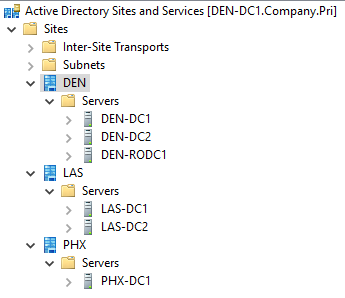
Since Hyper-V doesn’t provide routers at the hypervisor level, there isn’t a way to route traffic between subnets. So, I created and setup a Remote Access Server which has the routing role enabled.
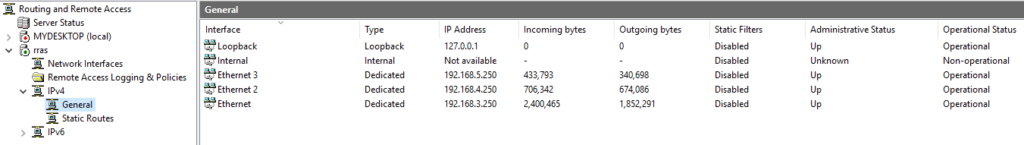
One of the domain controllers is Read-Only. Ideally, it would be placed in its own site, as the course explains, but wasn’t implemented that way in the course.
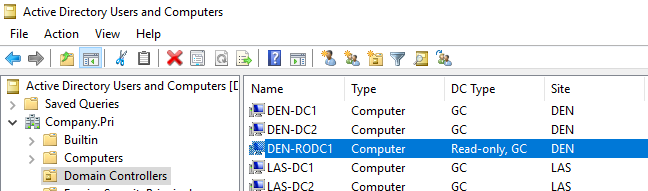
And finally, I created a completely separate domain, othercompany.pri, and created a two-way transitive forest-to-forest trust between company.pri and othercompany.pri. As part of this, I needed to create a DNS conditional forwarder in each domain, so both domains can resolve DNS queries for records in the other’s domain.
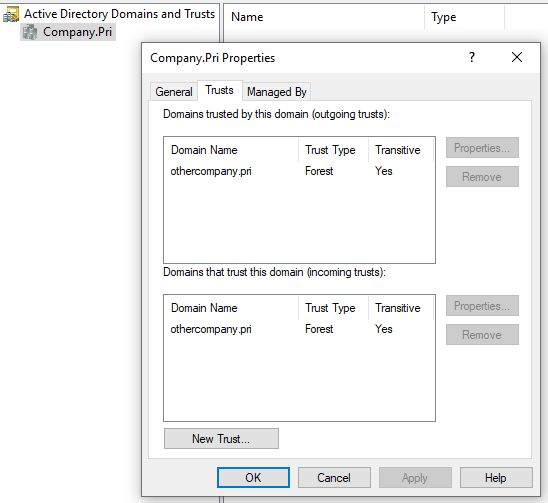
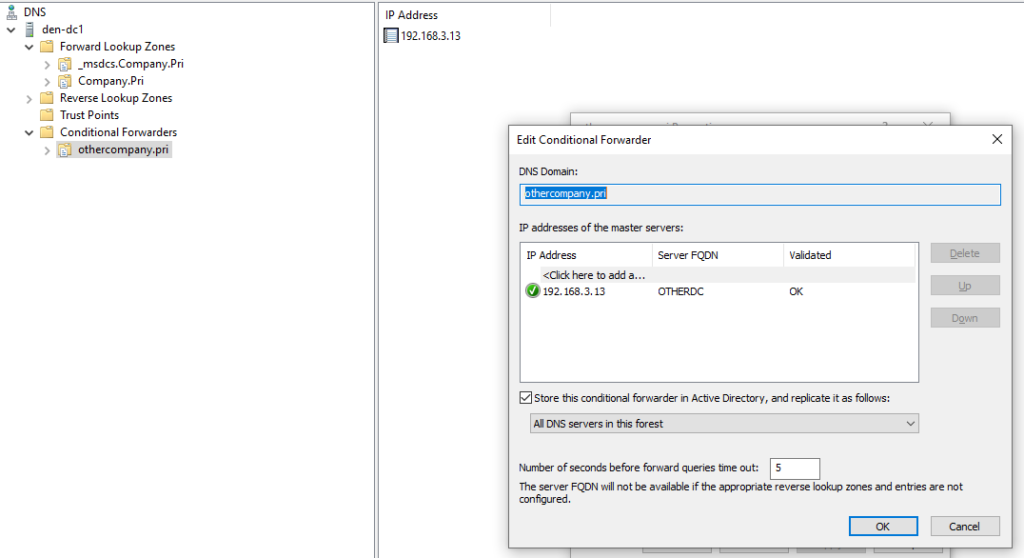
And that’s it for this post! Thank you for reading!
Top Reinigungsfirma in München – schnell, gründlich und preiswert
Looking forward to your next post. Keep up the good work!
Your blog stands out in a sea of generic and formulaic content Your unique voice and perspective are what keep me coming back for more