I will highlight what I learned from taking this Microsoft Learn module. If an administrator has configured a hybrid cloud active directory environment they can allow users to reset their passwords due to lockouts/etc. using Azure Active Directory. Azure AD will writeback the user’s password to the on premises active directory domain service environment. You can experience this first hand through this demo if you wish.
Using this link users can reset their Active Directory password. They enter in their email or username, provide the verifications steps required by the administrator, and then are prompted to reset their password.
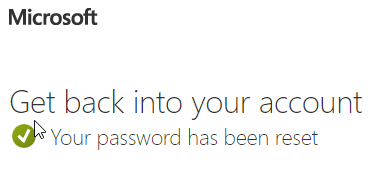
Enabling self service password reset on the administrators side is just one setting. Under Active Directory > Password reset > Properties you choose “All” or “Selected” to enable it for a designated group of users.
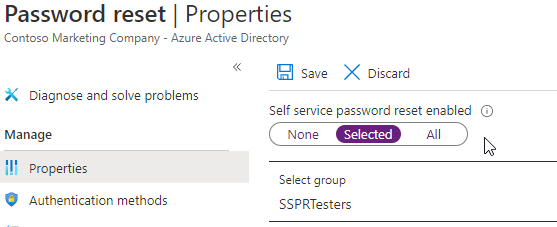
That’s it for this post. Thank you for reading!
[2716]Spintime Casino Philippines: Top Online Slots, Easy Login, Register & Official App Download. Join Spintime Casino Philippines for the best online slots! Experience easy Spintime login and register options. Get the official Spintime app download to win big today! visit: spintime
[9420]p898 Login & Register: Official Philippines Slot Gaming. Access p898 Download & p898 Link Alternatif for the Best Slot Experience. Join p898, the official Philippines slot gaming hub! Quick p898 login & p898 register. Access p898 download & p898 link alternatif for the ultimate p898 slot experience today. visit: p898
[2733]mdrplay: Best Slot Online Philippines. Secure mdrplay login & register, download apk, and use our official link alternatif to play the top mdrplay slot online today. Experience mdrplay: the best slot online Philippines. Secure mdrplay login & register, mdrplay download apk, and official link alternatif for top slot games. visit: mdrplay
[8159]Wagibet: Trusted Philippines Online Casino. Access Wagibet Login, Wagibet Daftar, and Wagibet Slot Gacor. Use our Wagibet Link Alternatif or Download APK now! Wagibet: The most trusted Philippines online casino. Access Wagibet login, Wagibet daftar, and high-win Wagibet slot gacor. Use our Wagibet link alternatif or download apk for the ultimate mobile gaming experience today! visit: wagibet
[8721]jilipg casino|jilipg slots|jilipg app|jilipg login|jilipg giris Experience the ultimate online gaming at JiliPG Casino, the Philippines’ premier destination for JiliPG slots. Secure your JiliPG login today or download the official JiliPG app to enjoy a seamless, mobile-friendly casino experience with massive jackpots and 24/7 entertainment. visit: jilipg
[6601]56jl Casino Philippines: Quick 56jl Login, Register & Download for Top 56jl Slot Games Experience 56jl Casino Philippines! Fast 56jl login & 56jl register to play top 56jl slot games. Secure 56jl download for the best 56jl casino mobile experience. visit: 56jl
[6888]plusph login|plusph casino|plusph register|plusph slots|plusph download Experience the ultimate online gaming at PlusPH Casino, the Philippines’ premier platform for top-tier entertainment. Complete your PlusPH register today to access premium PlusPH slots and exclusive rewards. Enjoy a seamless experience with easy PlusPH login and PlusPH download options for high-stakes action anytime, anywhere! visit: plusph
[8984]PH828: The Philippines’ Best Online Casino & Trusted GCash Betting Site for Slots. Experience the thrill at PH828, the best online casino GCash Philippines players trust for secure gaming. As a premier ph828 online casino Philippines and ph828 legit betting site, we provide a trusted Philippines gambling platform featuring the most exciting online slots Philippines ph828 has to offer. Join today for fast GCash payouts and a top-tier betting experience! visit: ph828
[2332]188jili Online Casino Philippines: 188jili Login, Register, & App Download for Top 188jili Slots Experience 188jili Online Casino Philippines! Quick 188jili login, register, & 188jili app download. Play top 188jili slot games and win today. Join the best in PH! visit: 188jili
[9962]nice888 register|nice888 giris|nice888 casino|nice888 download|nice888 login Join nice888 casino, the Philippines’ premier destination for online gaming. Complete your nice888 register today for exclusive bonuses and instant access. Use the nice888 login or nice888 giris for a seamless experience. Don’t forget to get the nice888 download app for top-tier mobile casino gaming on the go! visit: nice888
[5720]jlace app|jlace login|jlace giris|jlace download|jlace register Experience top-tier gaming at **jlace**, the Philippines’ premier online casino platform. **Download the jlace app** today for seamless mobile play. Simply complete your **jlace register** and secure **jlace login** (jlace giris) to access exclusive slots, live dealers, and big rewards. Join jlace now for the ultimate betting experience! visit: jlace
[9002]KV777 Philippines: Top KV777 Slot Games, Easy Login & Register. Secure KV777 Download and Latest Link Alternatif for 24/7 Casino Action. Join KV777 Philippines, the premier destination for top-tier kv777 slot games. Enjoy seamless kv777 login, quick kv777 register, and secure kv777 download. Access the latest kv777 link alternatif for 24/7 casino action. Play and win today! visit: kv777
[6869]MNL168: Best Philippines Online Casino – Secure Login, Register, App Download & Slot Online Link Experience MNL168, the best Philippines online casino! Access secure mnl168 login, quick mnl168 register, and premium mnl168 slot online games. Get the official mnl168 app download and mnl168 casino link to start winning today! visit: mnl168
[304]The Philippines’ Premier Online Casino for FB777 Slots and Gaming. visit: fb777login
[406]gojackpot login|gojackpot register|gojackpot download|gojackpot casino|gojackpot slots Join Gojackpot, the premier online casino platform in the Philippines! Experience top-tier gaming with a quick gojackpot register and seamless gojackpot login. Discover a massive selection of gojackpot slots and classic gojackpot casino games. Use the gojackpot download feature to play on the go and start winning today! visit: gojackpot
[6033]LEO88 Philippines: Top Online Casino & Slots. Secure LEO88 Login, Easy Register, and Official App Download for the Best Gaming Experience. Experience LEO88 Philippines: The top online casino and slots destination. Secure LEO88 login, fast register, and official app download. Play LEO88 slot games today! visit: LEO88
[1729]MWPlay Online Casino Philippines: Your Top Destination for MWPlay Slots. Quick MWPlay Login, Register, and App Download for the Best Gaming Experience. Experience the best of MWPlay Online Casino Philippines! Access premium MWPlay slots with a quick MWPlay login and easy MWPlay register process. Boost your gaming with the MWPlay app download for seamless play anytime, anywhere. Join the #1 destination for Filipino players today! visit: mwplay
[7213]acewin888 download|acewin888 register|acewin888 app|acewin888 slots|acewin888 login Experience the ultimate online gaming at acewin888, the premier casino platform in the Philippines. Secure your acewin888 login to enjoy high-win acewin888 slots, or download the acewin888 app for seamless mobile access. Register at acewin888 today to start your winning journey with top-tier rewards and secure payouts! visit: acewin888
[5122]666jili Online Casino Philippines: Top Slot Games, Easy Login, Register & App Download Experience the ultimate 666jili Online Casino Philippines! Play top-rated 666jili slot games with a seamless 666jili login and quick 666jili register process. Get the 666jili app download for mobile gaming on the go. Join the #1 online casino in the PH today for massive jackpots and secure betting! visit: 666jili
[1392]NASA11 Login & Register: Best Slot Online in Philippines. Get the NASA11 Download APK & Official Link Alternatif. Join NASA11, the best slot online in the Philippines! Access NASA11 login & register pages, get the NASA11 download APK, or use our official link alternatif NASA11 now. visit: nasa11
[8076]Balato88: The Best Online Casino in the Philippines for GCash Slots and Instant Wins visit: balato88
[5544]bybet app|bybet register|bybet slots|bybet giris|bybet casino Join Bybet, the premier online casino in the Philippines! Complete your **Bybet register** today to play top-tier **Bybet slots**. Download the **Bybet app** for easy **Bybet giris** and enjoy a secure, world-class **Bybet casino** experience anytime, anywhere. visit: bybet
[53]PHL789: The Premier Online Casino and Home of the Best Online Slots in the Philippines. visit: phl789
[3156]bmw777 Casino: The Most Legit Online Casino Philippines for the Best Online Slots & Big Wins. Experience the ultimate gaming thrill at bmw777 casino, the most legit online casino PH. Discover the best online slots Philippines has to offer and enjoy massive wins on a secure platform. Join the top-rated online casino Philippines today—secure your bmw777 login and start your winning journey with the best in the business! visit: bmw777
[6913]Jadesportsbet Official Site: Secure Login, Easy Register, and App Download for the Best Slots and Sports Betting in the Philippines. Experience the best slots and sports betting at the Jadesportsbet official site. Secure your jadesportsbet login, complete a fast jadesportsbet register, and get the jadesportsbet app download for premium gaming in the Philippines. Play jadesportsbet slots and win today! visit: jadesportsbet
[6934]77pub: Premier Philippines Online Slot & Casino Games. Easy 77pub Login, Register, and App Download to Win Big Today! Experience the best at 77pub, the premier Philippines online slot and casino platform. Fast 77pub login, easy 77pub register, and 77pub app download to win big today! visit: 77pub
[3240]no1jili: The Top Philippines Casino & Slot Hub. Easy no1jili login, fast register, and official app download for the ultimate gaming experience. Join no1jili, the premier Philippines casino & slot hub. Experience easy no1jili login, fast register, and official no1jili app download for top gaming today! visit: no1jili
[4770]HouseofLuck Philippines: Best Slots, Easy Login, Register, and Official Casino App Download. Experience the best HouseofLuck slots in the Philippines! Fast houseofluck login, easy houseofluck register, and official houseofluck casino app download. Play now! visit: houseofluck
[488]Pinas777 Online Casino: Secure Login, Easy Register, Top Slots & App Download in the Philippines. Join Pinas777 Online Casino, the top choice for players in the Philippines. Experience easy pinas777 login, fast register, and premium pinas777 slot games. Get the pinas777 app download now for secure gaming and big wins! visit: pinas777
[9791]The Philippines’ Premier Online Casino: Secure 91ph Login and Fast GCash Transactions visit: 91phcom
[2022]ID888 Philippines: Top Slot Gacor & Casino. Easy ID888 Login, Register Today, Download ID888 APK, and Access Official ID888 Link Alternatif. Experience ID888 Philippines: the top slot gacor and casino hub. Fast ID888 login, easy register, and download ID888 APK. Access the official ID888 link alternatif here! visit: id888
[6638]SpinBit Philippines: Easy Login & Register for Top Casino Slots, Sign Up Bonus & App Download Join SpinBit Philippines today! Experience easy SpinBit login & register to play the best SpinBit casino slots. Claim your exclusive SpinBit sign up bonus and try our SpinBit app download for top-tier mobile gaming. visit: SpinBit
[5391]q777: The #1 Legit Online Casino in the Philippines with Easy GCash Login and Best Slots App. Experience top-tier gaming at Q777, the #1 legit online casino Philippines players trust. Enjoy the best online slots Philippines has to offer with a seamless q777 login GCash experience for fast, secure transactions. Download the q777 mobile casino app today to join the most reliable q777 legit casino PH and start winning big with 24/7 entertainment. visit: q777
[7154]Jili18 Online Casino: The Best Online Slots in the Philippines with Fast GCash Payments. Join Jili18 Online Casino for the best online slots in the Philippines. Enjoy fast GCash payments, top jili slot games, and an easy jili18 login. Play now at the premier GCash online casino PH for a secure and thrilling gaming experience! visit: jili18
[5264]Cow88 Casino: The Premier Online Casino Philippines for the Best Online Slots and Seamless GCash Casino PH Access. Cow88 Casino is the premier Online Casino Philippines, offering the Best Online Slots Philippines and seamless GCash Casino PH access. Secure your Cow88 Login today! visit: cow88
[2663]JiliGames: Best Philippines Slot Online & Casino. Fast Login, Register, and Official APK Download. Experience the best Philippines slot online at JiliGames Casino. Enjoy fast jiligames login, easy jiligames register, and the official jiligames download apk. Join now! visit: jiligames
[8741]ph143 Casino: Experience the Best Online Gambling and Slot Games in the Philippines. Join ph143 casino, the premier destination for the best online gambling Philippines. Access secure ph143 login and play elite ph143 slot games at the top online casino Philippines. visit: ph143
[1754]CCZZ Casino Login & Register: Best CCZZ Slot Online & App Download in Philippines Play the best CCZZ slot online in the Philippines! Quick CCZZ register and CCZZ login. Get the CCZZ app download for fast CCZZ casino login and start winning big rewards today. visit: cczz
[6744]PH178: The Best Legit Online Casino Philippines — Play Top Slots with Fast GCash Login & App Download. Experience PH178, the premier destination for legit online gambling Philippines. As a leading ph178 online casino, we offer the best online slots Philippines has to offer, featuring high win rates and immersive gameplay. Enjoy the convenience of a fast ph178 login GCash system for secure transactions and a seamless ph178 app download for gaming on the go. Join the best legit online casino Philippines today and start winning! visit: ph178
[2064]Fil777 Online Casino Philippines: Fast Fil777 Login, Easy Register & Fil777 App Download for the Best Fil777 Slots Experience. Experience Fil777 Online Casino Philippines! Get fast Fil777 login, easy register, and Fil777 app download options. Play the best Fil777 slots and win big today! visit: fil777
[3180]KKKJILI16 Online Casino Philippines: Easy Register & Login to Play Top Slots. Download the App for Big Wins! Join KKKJILI16 Online Casino Philippines! Easy KKKJILI16 register & login to play top KKKJILI16 slots. Download the app for big wins and 24/7 gaming action today! visit: kkkjili16
[9870]Peryaplay Online Casino: Easy Peryaplay Login, Quick Register, and App Download. Play the Best Peryaplay Slots in the Philippines! Experience Peryaplay Online Casino! Get easy peryaplay login, quick peryaplay register, and the peryaplay app download. Play the best peryaplay slots in the Philippines and win big today! visit: peryaplay
[3301]JL3 Online Casino Philippines: Official Login, Register, Slot Games & App Download Experience the ultimate gaming at JL3 Online Casino Philippines! Access your jl3 login, complete a quick jl3 register, and play top jl3 slot games. Secure your jl3 app download now for big wins! visit: jl3
[4497]No1JL: Best Online Casino in Philippines – Easy No1JL Login, Register & App Download for Top Slot Games Experience No1JL, the premier online casino in Philippines! Quick No1JL login, register & No1JL app download for top No1JL slot games. Join the #1 platform today! visit: no1jl
[1684]007jl Login & Register: Best Online Casino Slots in the Philippines | Download the 007jl App Today Experience the best online casino in the Philippines at 007jl! Complete your 007jl login or 007jl register to play premium 007jl slot games. 007jl download the app today for big wins on the go! visit: 007jl
[1957]25phwin slots|25phwin register|25phwin download|25phwin login|25phwin giris Experience the ultimate gaming thrill at 25phwin, the premier online casino in the Philippines. Play the latest 25phwin slots, complete your 25phwin register for exclusive bonuses, and enjoy a seamless 25phwin login. Get the app via 25phwin download for mobile play and fast 25phwin giris to start winning today! visit: 25phwin
[6119]Panaloko Online Casino: Best Philippines slots and gaming. Easy Panaloko login, register, and official app download for an elite experience. Join Panaloko Online Casino, the Philippines’ top destination for elite slots. Easy Panaloko login, quick Panaloko register, and official Panaloko app download for a premium gaming experience. Play the best Panaloko online casino games today! visit: panaloko
[9882]Official Pogo Slot Login & Register: Download Pogo APK for Gacor Slots & Link Alternatif Philippines Experience the ultimate gaming at Pogo! Access the official Pogo Slot Login, Register easily, and get the Pogo APK download for Pogo Slot Gacor. Use our Pogo Link Alternatif for secure, 24/7 access and big wins in the Philippines. visit: pogo
[8847]Casinomaxx Official Site: Easy Login, Register & App Download. Play the Best Online Slots in the Philippines Today! Join the Casinomaxx official site for the best online slots in the Philippines! Enjoy a quick Casinomaxx login and register today. Secure your Casinomaxx app download to start playing and winning anytime, anywhere. visit: casinomaxx
[6650]Paldo77 Login & Register: The Best Online Slot Platform in the Philippines. Access Paldo77 Link Alternatif and Download APK for an Elite Gaming Experience. Experience the best online slot platform in the Philippines with Paldo77. Get easy Paldo77 login & register access, use the link alternatif, and download apk for elite gaming today! visit: paldo77
[3796]Jili1 Online Casino Philippines: Secure Jili1 Login, Fast Register, Top Jili1 Slots & Official Jili1 App Download. Join Jili1 Online Casino, the Philippines’ top site! Secure Jili1 login, fast Jili1 register, & premium Jili1 slot games. Get the official Jili1 app download now. visit: jili1
[6906]matejl Casino Philippines: Top Online Slots, Easy Login & Registration. Download matejl Today for the Ultimate Casino Experience! Experience matejl Casino Philippines! Enjoy easy matejl login & register for top matejl slot games. Start your matejl download today for the ultimate casino action. visit: matejl
[7050]byu777 Online Casino Philippines: Easy Login, Fast Registration, & Best Slots. Download the byu777 App Today! **Title Tag:** byu777 Online Casino Philippines | Easy Login, Best Slots & App Download
**Meta Description:**
Experience the thrill of byu777 Online Casino Philippines! Enjoy a seamless byu777 login, fast byu777 register process, and the highest-paying byu777 slot games. Secure your wins and get the byu777 app download today for the ultimate mobile gaming experience. Join the #1 trusted online casino in the Philippines now!
**H1 Heading:**
Welcome to byu777 Online Casino Philippines – Your Premier Destination for Slots & Big Wins
**SEO Content Snippet:**
Looking for the best gaming experience in the Philippines? **byu777 online casino** offers an unparalleled selection of premium games and secure services. Whether you are looking for a quick **byu777 login** to access your favorite titles or need to complete your **byu777 register** to start your journey, our platform ensures a smooth and user-friendly interface. Explore the most exciting **byu777 slot** machines with massive jackpots and high RTP. Don’t miss out on the action—get the **byu777 app download** for Android or iOS and play anytime, anywhere! visit: byu777
[3554]jljl5 casino|jljl5 giris|jljl5 register|jljl5 login|jljl5 slots Experience the ultimate gaming at jljl5 casino, the Philippines’ premier platform for top-tier jljl5 slots. Complete your jljl5 register today or use the secure jljl5 login to access exclusive bonuses and high-stakes action. Use the official jljl5 giris link for safe and seamless access to the best online casino experience. visit: jljl5
[1979]fb777pro slots|fb777pro login|fb777pro app|fb777pro casino|fb777pro register Join fb777pro, the premier online casino in the Philippines! Register today to play top-rated fb777pro slots, download the official fb777pro app, and enjoy a seamless fb777pro login for the ultimate gaming experience and big rewards. visit: fb777pro
[431]377jl Casino: Login, Register & App Download for Top Philippines Slot Games. Join 377jl Casino for the best Philippines slot games! Easy 377jl login, quick 377jl register, and 377jl app download for mobile play. Win big at 377jl slot now! visit: 377jl
[4792]u888abc Philippines: Best Online Casino & Slots. Quick u888abc Login, Register, and App Download for Legit Gaming Fun. Join u888abc Philippines, the best online casino for premium slots! Quick u888abc login and register process. Get the u888abc download for legit gaming. Play u888abc slot and u888abc casino games today for big wins! visit: u888abc
[7842]Good88 Philippines: Best Online Casino & Slot Games. Quick Good88 Register, Login, and Official App Download. Join Good88 Philippines, the top online casino for premium good88 slot games. Quick good88 login, fast good88 register, and secure good88 download for mobile play. visit: good88
[9796]Reebet Official Site Philippines: Seamless Reebet Login, Register, App Download & Top Online Slots. Experience world-class gaming at the Reebet official site Philippines. Access your account via reebet login, complete your reebet register quickly, and secure the reebet app download for premium mobile play. Discover the best reebet slots and exclusive casino rewards today—your ultimate winning journey starts here! visit: reebet
Experience the best of PHDream44: Easy login, register, and app download for top slot games and online casino action in the Philippines. Experience PHDream44: Easy phdream44 login, phdream44 register, and phdream44 app download. Play top phdream44 slot games at the best online casino in the Philippines. visit: phdream44