As part of an exercise in this learning path on Pluralsight, I create a hierarchical address book which represents the organizational structure of people in the business. Here is how it was done.
- Create a new distribution group
- Set the group to be hierarchical
- Set the distribution group as the hierarchical root address book
- Run a script which creates distribution groups representing departments. Then it nests departments as distribution group members of the previously created distribution groups.
- Then I set all the newly created distribution groups to be hierarchical
- Then I set some seniority indexes on some distribution groups and one member
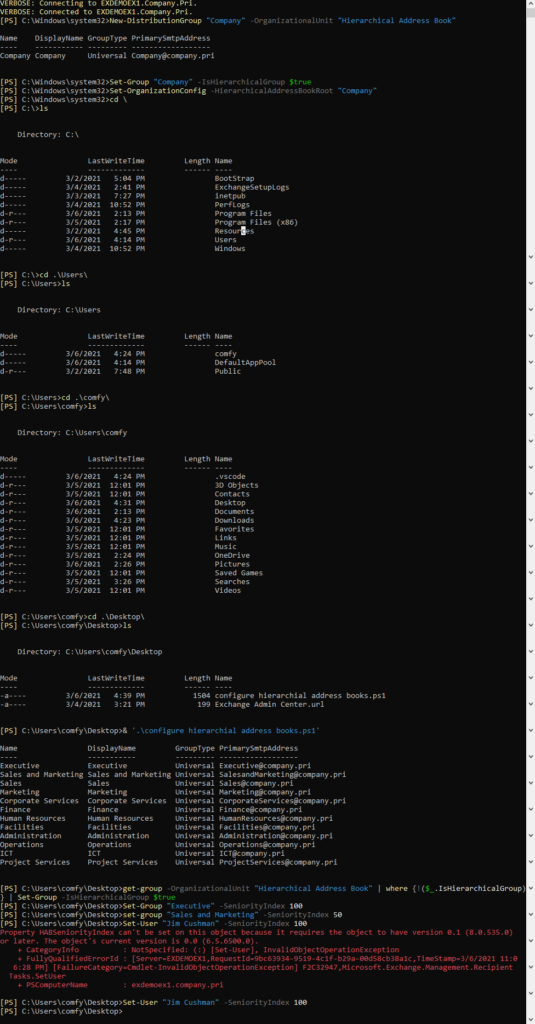
And that’s it for this post. Thank you for reading!
[7658]uujl Official Site: Best Slot Online in the Philippines. Quick uujl Login, Register, & App Download. Welcome to the uujl Official Site, the #1 destination for slot online in the Philippines. Experience seamless uujl login, quick uujl register, and uujl app download for the ultimate gaming experience. visit: uujl
[7847]The Best Online Casino in the Philippines with Secure GCash Payments and Easy Okebet3 Login visit: okebet3
[488]Jilivs Casino Philippines: Jilivs Login, Register & Play Jilivs Slot – Official App Download Experience Jilivs Casino Philippines! Complete your Jilivs login or register today to play top-tier Jilivs slot games. Get the official Jilivs download app and win big! visit: jilivs
[9738]Nustar Online Casino: Secure Login, Easy Register, Premium Slot Games, and Official App Download for the Best Gaming Experience in the Philippines. Experience Nustar Online Casino, the premier gaming destination in the Philippines. Secure Nustar login, fast Nustar register, premium Nustar slot games, and official Nustar app download for a world-class experience. visit: nustar
[5660]pin77 casino app login and register visit: pin77 casino
[7868]38jili Online Casino Philippines: Fast 38jili Login, Register, App Download & Top-Rated 38jili Slot Games. Experience the ultimate 38jili Online Casino Philippines! Access fast 38jili login, easy 38jili register, and the 38jili app download for top-rated 38jili slot games. Join 38jili today for big wins! visit: 38jili
[28]Taya01 Official Link: Register & Login for the Best Philippines Slot Games and App Download. Join Taya01 via the official link for the best Philippines slot games. Easy Taya01 login & Taya01 register. Secure Taya01 app download available. Play and win today! visit: taya01
[3875]JL88 Official Site: Top Online Slots in the Philippines. Quick JL88 Login, Easy Register & JL88 App Download for Non-Stop Action. Join the JL88 Official Site, the top choice for online slots in the Philippines. Quick jl88 login, easy jl88 register & jl88 app download for non-stop jl88 slot action. visit: jl88
[6663]KG77 Login, Register & Slot Philippines: Official Link Alternatif and App Download for Premium Casino Games. Join KG77 Philippines for a premium casino experience! Secure kg77 login & kg77 register to play top kg77 slot titles. Use our official kg77 link alternatif or kg77 download the mobile app for 24/7 gaming action. visit: kg77
[4548]fb7777: The Best Legit Online Casino Philippines for GCash Slots & Sports Betting Join fb7777, the best online casino Philippines GCash users trust for legit online gambling. Register via fb7777 login registration for top slots and sports betting today! visit: fb7777
[8045]2jl Casino Philippines: Best 2jl Slot, Easy Login, Register & App Download Experience the best 2jl slot games at 2jl Casino Philippines. Enjoy a fast 2jl login, easy 2jl register process, and a seamless 2jl app download. Join the premier 2jl casino today and start winning big! visit: 2jl
[465]188JILI Online Casino Philippines: Quick Login, Easy Register, and App Download for the Best Slot Games. Experience the thrill of 188JILI Online Casino Philippines. Get quick 188JILI login, easy register, and fast 188JILI app download for the best slot games. Join the top-rated 188JILI online casino and start winning today! visit: 188JILICasino
[2880]PNXBET Philippines: Best Online Casino & Slots | Fast Login, Register & App Download Experience the ultimate online casino at PNXBET Philippines. Enjoy top pnxbet slots, fast pnxbet login, and easy pnxbet register. Get the pnxbet app download for premium mobile gaming today! visit: pnxbet
[4396]PH123 Official Site: The Best PH123 Slot Online in the Philippines. Quick PH123 Register, Login, and PH123 App Download to Win Big Today! Visit the PH123 official site for the best PH123 slot online in the Philippines. Fast PH123 register, secure PH123 login, and PH123 app download to win big today! visit: ph123
[4347]pesoBet Online Casino Philippines: The Best Online Gambling Site for Real Money Slots, Sports Betting, and Fast GCash Login. Experience pesoBet online casino Philippines, the best online gambling site for real money online slots and sports betting PH. Fast pesoBet GCash casino login! visit: pesoBet
[3030]Phcash: Best Philippines Online Slot & Casino – Easy Register, Login, Sign Up & App Download. Join PHCASH, the best Philippines online slot & casino. Experience seamless phcash login, quick phcash register, and easy phcash casino sign up. Get the phcash app download now for top-tier online slots and a premium gaming experience anytime, anywhere! visit: phcash
[4277]Betvisa Philippines: Best Online Casino & Slot Games. Easy Registration, Secure Login & App Download. Join Betvisa Philippines, the premier destination for a world-class betvisa online casino experience. Discover top-rated betvisa slot games, enjoy a seamless betvisa register process, and access secure betvisa login. Get the betvisa app download today to play your favorite games on the go. Sign up now for the best casino action in the Philippines! visit: betvisa
[268]COD Slot Login & Register: Best Slot Gacor in the Philippines. Access COD Link Alternatif and Download APK for the Ultimate Casino Experience. Experience the best slot gacor in the Philippines at COD! Use our secure COD slot login or COD register today. Access COD link alternatif and the COD download apk for the ultimate casino experience and big wins. visit: cod
[5271]C9TAYA Online Casino Philippines: Best Slot Games, Easy Login, Register, & App Download Experience the best C9TAYA Online Casino Philippines! Enjoy top c9taya slot games, easy c9taya login, and quick c9taya register. Get the c9taya app download and win today! visit: c9taya
[7625]PH888 Online Casino Philippines: Easy Login & Register, Top PH888 Slots, and Official App Download. Join PH888 Online Casino Philippines! Quick ph888 login & register to play top ph888 slots. Get the official ph888 app download and win big at ph888 online casino today. visit: ph888
[4130]acewin app|acewin login|acewin giris|acewin download|acewin register Experience the best online casino in the Philippines at Acewin. Secure your Acewin login, complete a fast Acewin register, and Acewin download the app for premium gaming. Quick Acewin giris access to top slots and gambling action! visit: acewin
[5019]Primo Slot Philippines: Secure Login, Easy Register & App Download. Access the Official Primo Link Alternatif for the Best Online Casino Experience. Join Primo Slot Philippines for the best online casino experience. Secure primo login, easy primo register, and primo download. Access the official primo link alternatif to play today! visit: primo
[6241]JL8787 Login & Register: Best Online Casino and Slot Games in the Philippines | JL8787 App Download Join JL8787, the best online casino in the Philippines! Quick JL8787 login & register for top JL8787 slot games. Get the JL8787 app download & start winning today! visit: jl8787
[1976]41jili Online Casino: Official Login, Register, & App Download for Best Philippines Slots Experience the best of 41jili Online Casino! Secure your 41jili login, complete your 41jili register, and play top Philippines 41jili slot games. Get the 41jili app download today for the ultimate mobile gaming experience and big wins. visit: 41jili
[6815]Pcsobet Official Site: Login, Register & Online Slots Philippines. Download the Pcsobet App for the Ultimate Casino Experience. Join the Pcsobet official site for the best online slots in the Philippines. Fast Pcsobet login & register. Start your Pcsobet app download for the ultimate casino experience! visit: pcsobet
[7786]666win Official Link: Best Philippines Slot Online. Quick 666win Login, Register, and App Download for Premium Casino Gaming. Access the 666win official link for the best Philippines slot online experience. Fast 666win login, quick 666win register, and 666win app download for premium gaming. visit: 666win
[677]Cardtime Philippines: Official Cardtime Login, Register & App Download for Premium Casino Slots & Online Gaming. Experience the best of Cardtime Philippines! Use your Cardtime login or register now to play premium Cardtime slots. Get the official Cardtime app download and enjoy a secure Cardtime casino login for top-tier online gaming today. visit: cardtime
[8999]Jili90: The Best Online Casino Philippines for Jili Slot Games and Easy GCash Cashouts. Jili90 is the best online casino Philippines for top-tier Jili slot games. Enjoy fast GCash online casino PH cashouts and the best online gambling Philippines experience today! visit: jili90
[3067]Pokerbet Philippines: Register & Login for Online Slots, App Download, and Exclusive Casino Bonuses. Join Pokerbet Philippines! Secure your Pokerbet login or register to play top Pokerbet online slots. Get the Pokerbet app download & claim your exclusive Pokerbet casino bonus today. visit: Pokerbet
[5931]JL99 Philippines: Top Slots, Easy Login & Register. Get the JL99 App Download & Official Casino Link Now! Experience the best of JL99 Philippines! Enjoy a fast jl99 login and easy jl99 register process. Access the official jl99 casino link and get the jl99 app download to play premium jl99 slot games anytime, anywhere. Join the Philippines’ top-rated online casino and start winning today! visit: jl99
[5639]WK777 Online Casino Philippines: Easy Login, Fast Register, and Top Slots. Get the WK777 App Download for the Best Gaming Experience! Experience the best at WK777 Online Casino Philippines! Use wk777 login or wk777 register to play top wk777 slot games. Get the wk777 app download now for fast wins and the ultimate mobile gaming experience. visit: wk777
[114]PPHWIN Official Link: Easy Login, Register & App Download for the Best Philippines Slot Games. Access the PPHWIN official link for easy pphwin login and pphwin register. Experience the best Philippines slot games and get the pphwin app download to play and win today! visit: pphwin
[129]MerryPH Online Casino Philippines: Easy Login, Register, Slot Games, and Official App Download. Experience the ultimate gaming thrill at MerryPH, the most trusted online casino in the Philippines. Enjoy a seamless MerryPH login and quick MerryPH register process to access world-class MerryPH slots and live dealer games. Enhance your mobile experience with the official MerryPH app download. Join MerryPH online casino today for secure betting, exciting bonuses, and big wins! visit: merryph
[8392]jljl33 casino|jljl33 app|jljl33 download|jljl33 giris|jljl33 login Experience the best of online gaming at jljl33 casino, the premier gambling platform in the Philippines. Secure your jljl33 login and giris today, or get the official jljl33 app download for high-stakes slots, live dealers, and non-stop casino action anytime, anywhere! visit: jljl33
[677]Casino Official Site Philippines: Easy Login, Register & Download App for the Best Slots Online. Welcome to the Casino Official Site Philippines! Complete your casino register for an easy casino login. Casino download app now to play the best casino slots online today. visit: casino
[672]JiliBoss Philippines: Best Slot Games & Casino APK. JiliBoss Register, Login, and App Download for an Elite Gaming Experience. Join JiliBoss Philippines for the best slot games! Quick JiliBoss register & login. Secure JiliBoss app download and casino apk for an elite gaming experience. visit: jiliboss
[2963]PHPark Official Site: Best Slots in the Philippines. Login, Register, & App Download Now. Experience PHPark, the official site for the best slots in the Philippines. Secure your phpark login, complete your phpark register, and get the phpark app download now to start winning on premium phpark slots! visit: phpark
[7731]SM777 Online Casino Philippines: The Best Legit Online Slots with Fast GCash Login & Register Experience SM777 Online Casino Philippines, the top destination for the best online slots Philippines. Join a legit online casino GCash platform featuring fast SM777 login GCash and seamless SM777 casino register. Play safely and win big today! visit: sm777
[2629]Deskgame Official: Secure Login, Register & App Download for the Best Philippines Slots. Join Deskgame Official for the ultimate Philippines slots experience! Access secure deskgame login, easy deskgame register, and the deskgame app download for premium casino gaming and big wins today. visit: deskgame
[7852]ArenaPlus: Top Philippines Online Casino & Slots. Quick Login, Register & App Download for the Ultimate Gaming Experience. Experience the ultimate Philippines online casino at ArenaPlus! Quick arenaplus login & register to play top arenaplus slots. Get the arenaplus download for our mobile app and enjoy the best arenaplus casino games today! visit: arenaplus
[7305]777plus Online Casino Philippines: Easy Login & Register for Premium 777plus Slots. Get the 777plus App Download Now for the Best Gaming Experience. Join 777plus Online Casino Philippines! Quick 777plus login & register for premium 777plus slot games. Get the 777plus app download now for the best gaming experience. visit: 777plus
[2258]Jilicrown: Top Online Casino in Philippines – Easy Login, Register & App Download for Premium Slot Games Join Jilicrown, the top online casino in the Philippines. Experience easy Jilicrown login, fast register, and Jilicrown app download for premium Jilicrown slot games. Play now and win! visit: jilicrown
[4401]Phtaya11: The Best Online Casino and Slot Games in the Philippines visit: phtaya11
[3411]SuperJili Online Casino Philippines: Easy Login, Register & App Download for Top Slot Games Join SuperJili Online Casino Philippines for the ultimate gaming experience! Enjoy a seamless SuperJili login and register process. Get the SuperJili app download now to play top SuperJili slot games and win big today! visit: superjili
[2571]Superwin Casino Philippines: Easy Login, Register & App Download. Play the Best Online Slots Today! Experience Superwin Casino Philippines! Enjoy easy superwin login, register, & superwin app download. Play premium superwin slots & enjoy the best superwin casino login. visit: superwin
[8300]Phrush Casino Philippines: Secure Phrush Login, Register & App Download for Premium Phrush Slot Online Gaming. Experience the ultimate gaming at Phrush Casino Philippines. Access secure Phrush login and easy Phrush register to enjoy premium Phrush slot online games. Phrush app download is available for seamless mobile play. Join the top-rated Phrush Casino today for a safe, exciting, and high-reward gambling experience tailored for Filipino players. visit: phrush
[1840]xx777: The Best Legit GCash Online Casino in the Philippines for Slots & Live Dealers Experience the ultimate gaming thrill at **xx777**, the best **legit GCash online casino in the Philippines**. Discover a massive selection of **xx777 slot games and live dealer** options on the most trusted **online gambling platform in the Philippines**. Ready to win big? Complete your **xx777 login and register** today for fast GCash payouts, secure transactions, and a premium casino experience! visit: xx777
[4981]BBCCasino Official Site: Best Online Slots in the Philippines. Fast BBCCasino Login, Easy Register, and Mobile App Download for the Ultimate Gaming Experience. Experience top gaming at BBCCasino official site. Fast BBCCasino login, easy register, and BBCCasino app download. Play the best online slots in the Philippines today! visit: bbccasino
[9210]Nustargame Official Site: Top Slots in the Philippines. Login, Register, and App Download Now! Welcome to Nustargame Official Site, the home of top slots in the Philippines. Quick nustargame login and register. Get the nustargame app download to play now! visit: nustargame
[6411]WJ2 Philippines Online Casino: Best Slot Games, Easy WJ2 Login, Register & App Download. Experience the best wj2 slot games at WJ2 Philippines Online Casino. Enjoy easy wj2 login, wj2 register, and fast wj2 app download. Join the top wj2 casino online and start winning today! visit: wj2
[3996]776pub Online Casino Philippines: Best Slot Games, Secure Login, Register & App Download Today Join 776pub Online Casino Philippines for the best 776pub slot games. Fast 776pub register, secure 776pub login & easy 776pub app download. Play and win big today! visit: 776pub
[1820]Jiliaaa Online Casino Philippines: Best Slot Games, Easy Login, Register & App Download Join Jiliaaa Online Casino Philippines for the best slot games! Enjoy easy Jiliaaa login and register processes. Get the Jiliaaa app download now to play top Jiliaaa slot games and win big today! visit: jiliaaa
[4701]777taya: Official Login & Register – Top Philippines Slot Games and App Download Official Link Experience the best Philippines slot games at 777taya. Use the official link for quick 777taya login and register to start winning today. Get the 777taya app download now! visit: 777taya
[7588]777ace slots|777ace casino|777ace register|777ace giris|777ace login Experience the ultimate gaming thrill at 777ace Casino, the premier destination for online slots in the Philippines. Complete your 777ace register today to unlock exclusive bonuses. Enjoy seamless 777ace login and 777ace giris access to a world of premium 777ace slots and live casino action. Join now and win big! visit: 777ace
[2595]PHP777 Online Casino Philippines: Easy Login, Fast Register, and Official App Download for the Best Slot Games. Experience the best at PHP777 Online Casino Philippines. Easy php777 login, fast php777 register, and official php777 app download. Play top php777 slot games now! visit: php777
[3477]188jili Online Casino Philippines: 188jili Login, Register, & App Download for Top 188jili Slots Experience 188jili Online Casino Philippines! Quick 188jili login, register, & 188jili app download. Play top 188jili slot games and win today. Join the best in PH! visit: 188jili
[2185]SSBET777 Online Casino Philippines: Easy Login, Register, & App Download for the Best Slot Games. Join SSBET777 Online Casino Philippines! Fast ssbet777 login & register to play the best ssbet777 slot games. Get the ssbet777 app download and win big today! visit: ssbet777
[3464]The Best Legit Online Casino in the Philippines – Experience Secure Gaming and Fast Logins with JL10 Casino. visit: jl10 casino
[6751]jiliasia7 app|jiliasia7 slots|jiliasia7 download|jiliasia7 login|jiliasia7 casino Experience the ultimate online gaming at Jiliasia7 Casino, the top choice for players in the Philippines. Play the best jiliasia7 slots, access your secure jiliasia7 login, and get the jiliasia7 app via the official jiliasia7 download to start winning today! visit: jiliasia7
Pgasialogin, logging in was a breeze. No problems here. Quick and simple, just how I like it. Get logged in yo: pgasialogin
77betdownload. Downloading the app was easy enough. Didn’t have any weird issues. Check it out yourself: 77betdownload
Orionplay is chill. Selection of games is alright – something for everyone I reckon. Good if you’re just looking to unwind: orionplay